Installation of Microchip programming tools
Intro
This post describes how to install the Microchip tools required to write, compile and load programs to a 32-bit PIC board.
Installation steps
You will need to install at least two components: the MPLAB IDE (Integrated Development Environment) and the compiler (in this case, the XC32 compiler for the 32-bit Microchip micro-controllers).
- Download the install files for MPLAB IDE and compiler
- Go to site: www.microchip.com, and follow “Tools and software”
- Select “MPLAB X IDE” for the IDE, search for the installer for your operating system, and downlaod the file;
- Select “MPLAB XC Compilers for the compiler” and choose MPLAB XC32/32++ compiler (again, choose the version for your operating system)
- Note: it seems that the current version of Microchip’s site causes problems in some browsers in Linux operating system. If that happens, try the following link and go directly to the development tools: https://www.microchip.com/development-tools/
- Install the compiler
- In Linux:
$ sudo ./xc32-v2.50-full-install-linux-installer.run
- In Linux:
- Install the IDE:
- In Linux:
- Extract the shell script from the tar file:
$ tar xvf MPLABX-v5.40-linux-installer.tar - Run the shell script:
$ sudo ./MPLABX-v5.40-linux-installer.sh
Notes
-
Note 1: MPLAB is an Integrated Development Environment, consisting on a collection of different tools that work together, some of the tools invoking other tools. For that reason, during install, do not change the installation directories, unless you know what you are doing
-
Note 2: Linux install script creates a symbolic link in /usr/bin pointing to the executable file. By default, the installation directory is:
/opt/microchip/mplabx/vM.mm/mplab_platform/bin/mplab_idewhere M is the version major and mm the version minor.
XC32 install

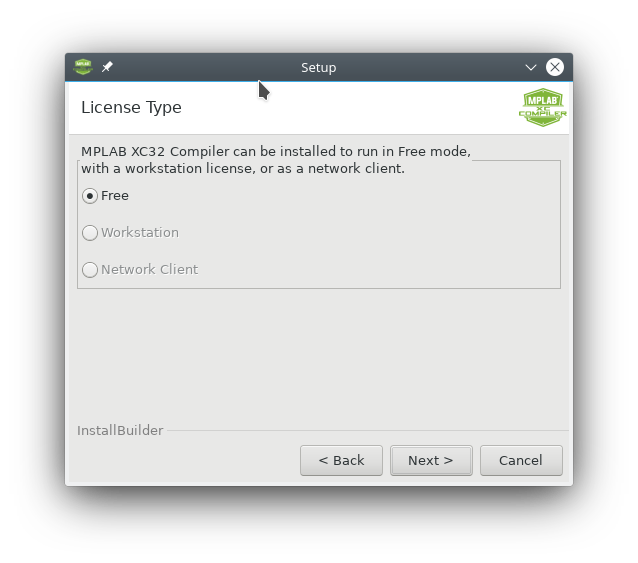
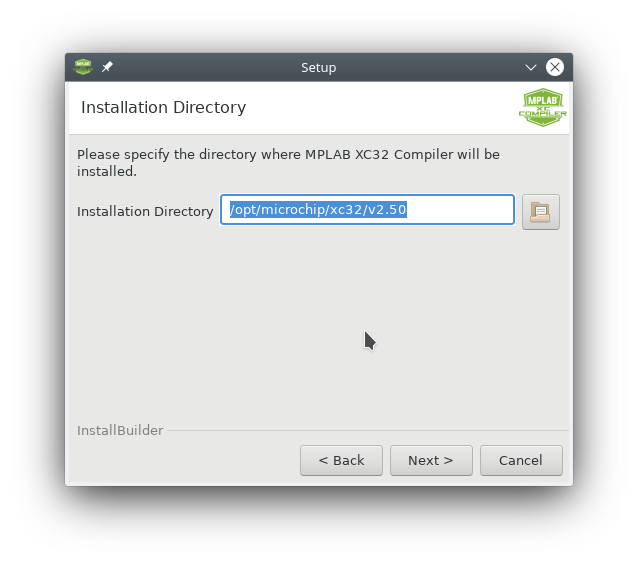

Note: no need to add xc32 to the PATH. We will not be compiling PIC32 code from the command line.
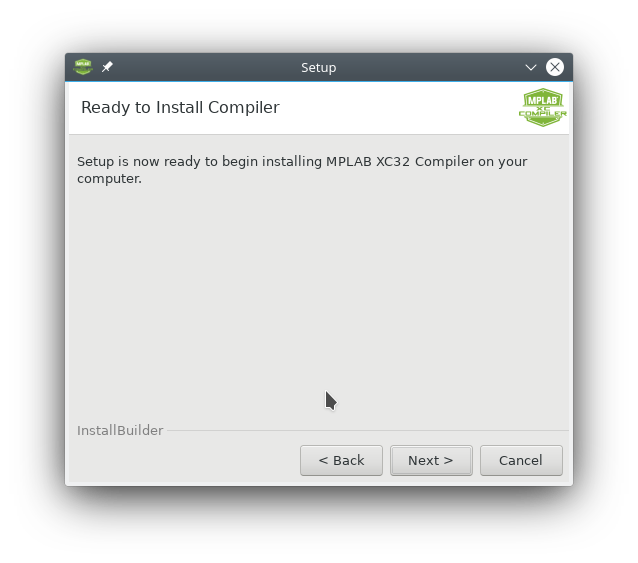

Note: we are using the free version; so only “Next” needed here.
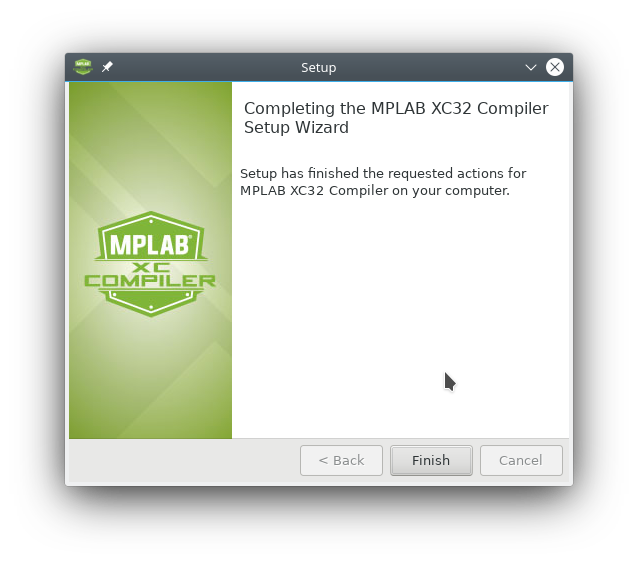
MPLAB install
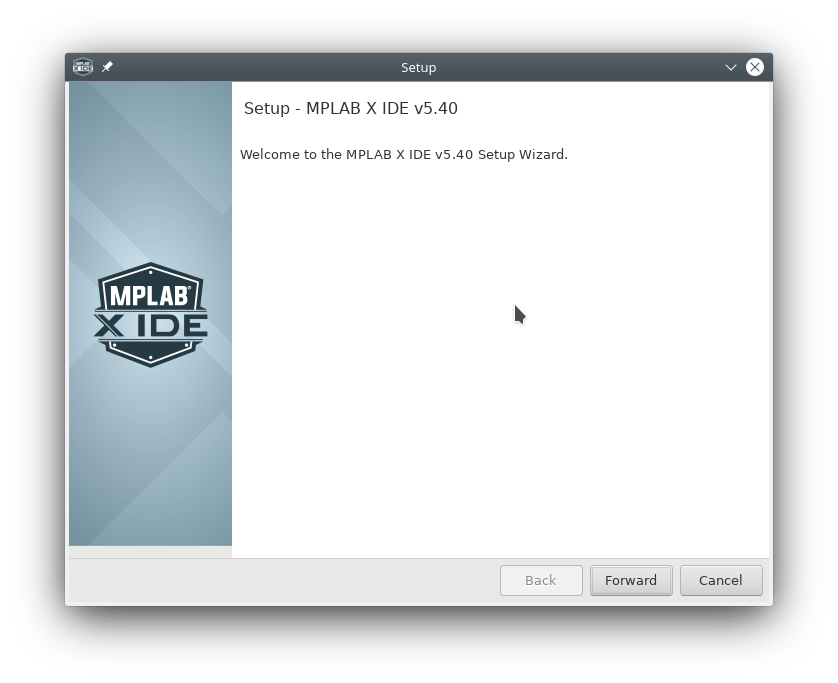
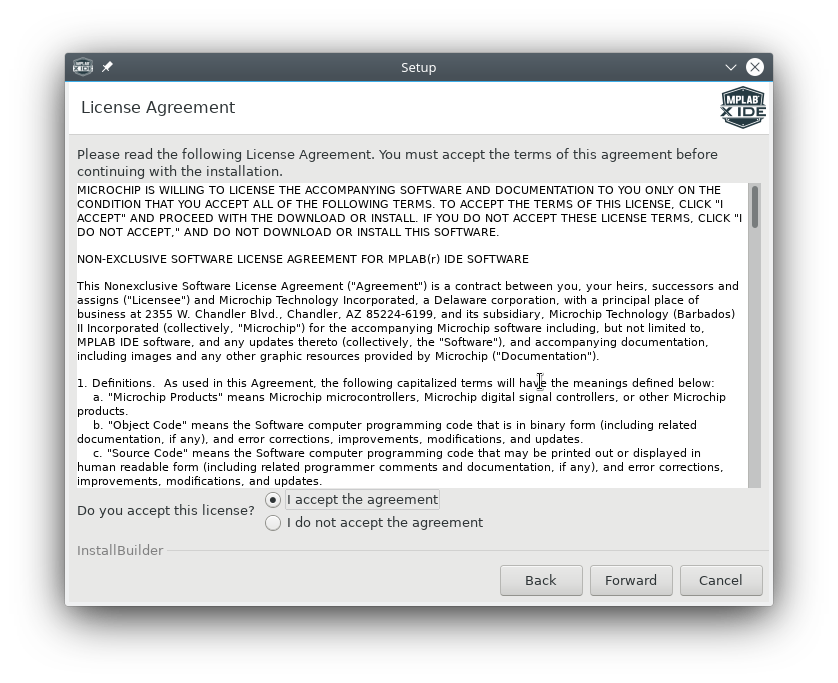
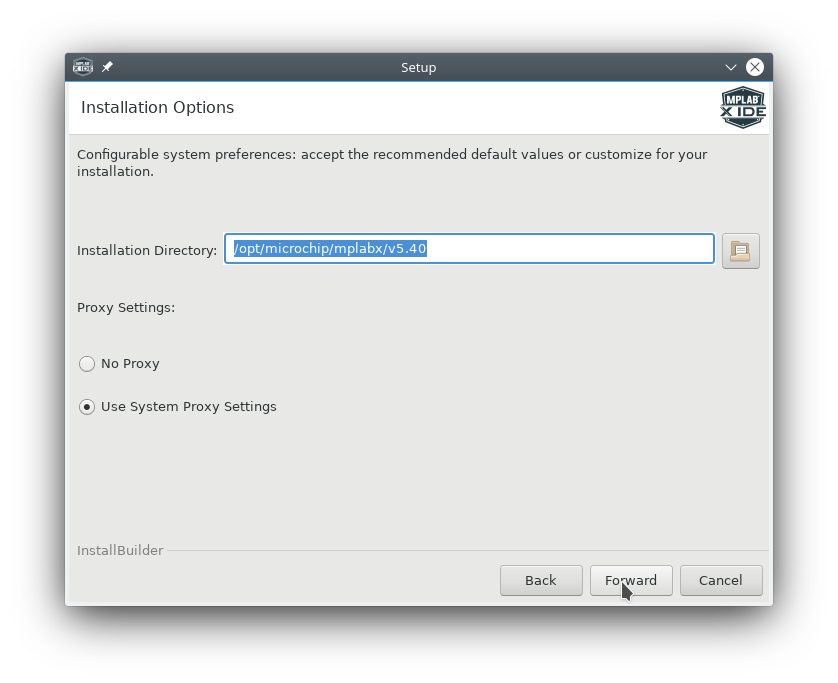
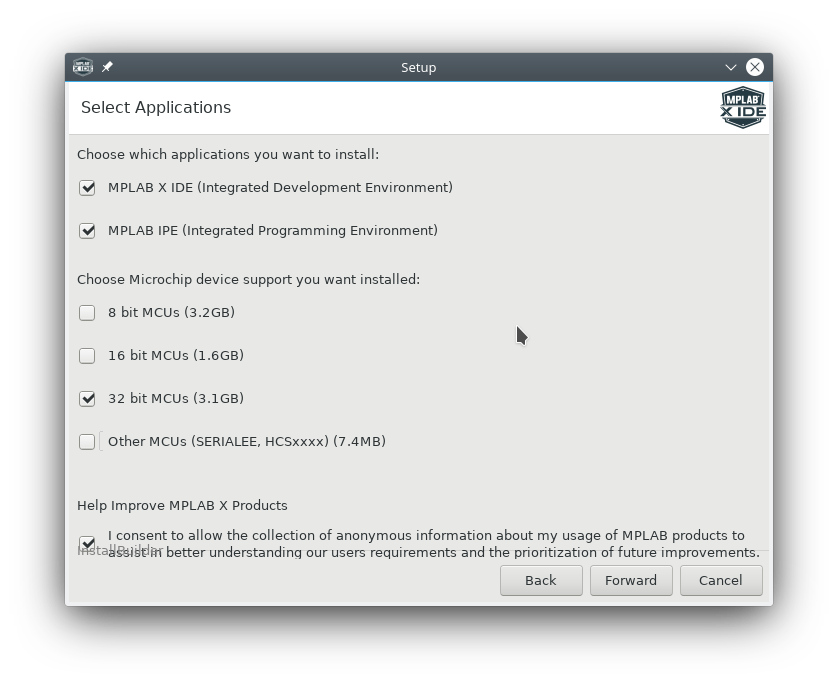
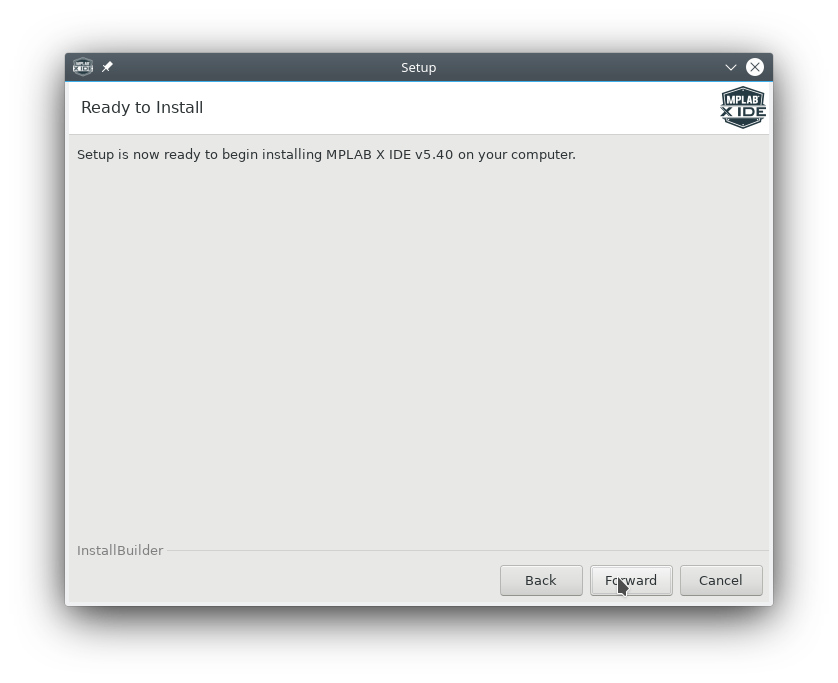
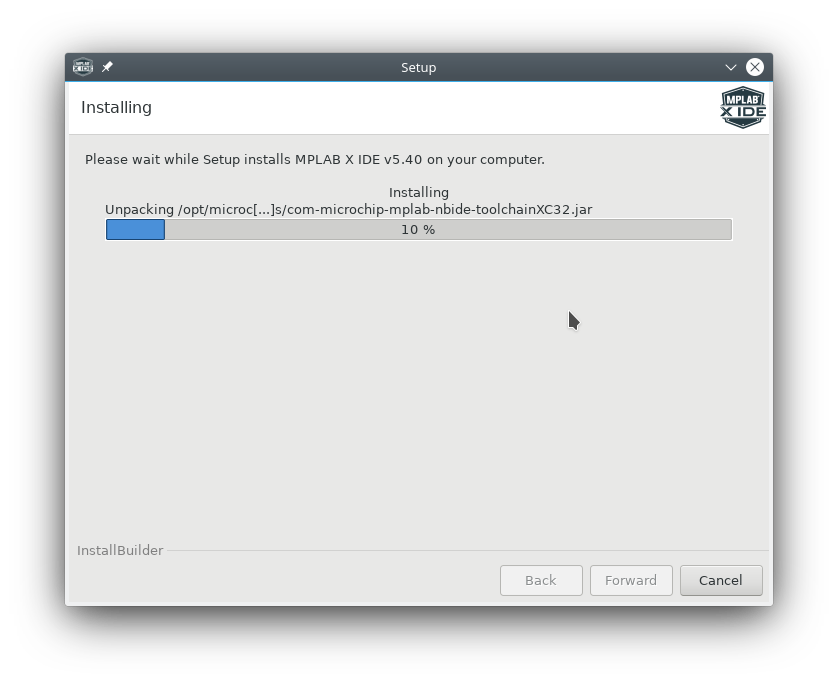
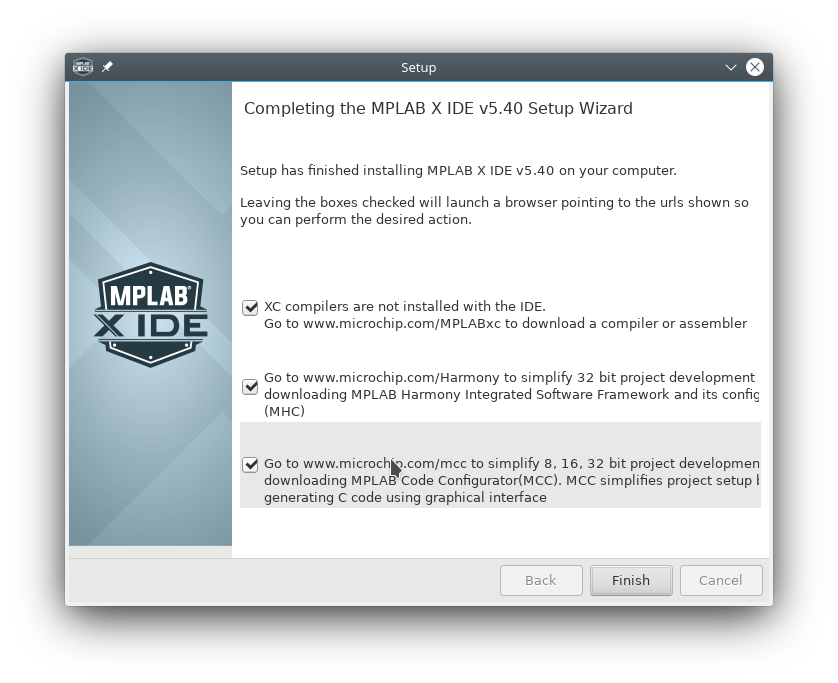
Note: You can disable all the options in the window above.
Comments
Your comments are welcome. Feel free to leave here your remarks or your opinion!